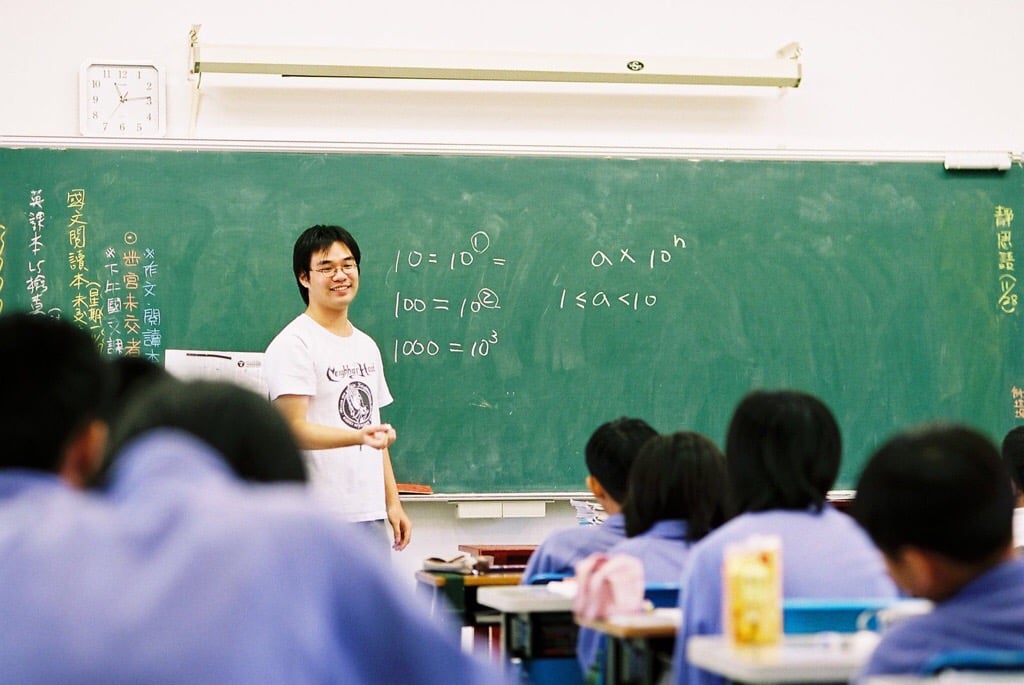Mathletics is not the ‘be all and end all’ of success in maths. There are many ways in which to improve students abilities and confidence. My observations of other teachers have proved to me that teachers are highly competent and knowledgeable at doing this. Having said that, Mathletics has proven itself to be a standout tool for: increasing student ownership of math learning; providing teacher-led student differentiation; and encouraging parental buy-in. Yet, many teachers, who have access to Mathletics seem to remain unconvinced of its value and reluctant to embrace and promote it. Consequently, as teachers are the drivers of Mathletics engagement and success, many students will not engage to any significant degree with Mathletics in 2015. Considering the potential benefits, that would be disappointing.
Why Mathletics should be used with our students.
1. We live in an increasingly competitive global market. Millions around the world are already engaging in self-driven, online maths. If our students fail to commit to their learning, how will our students compete in future job markets?
2. Classroom learning can only go so far. Practice is what will embed it into our students’ minds and increase confidence.
3. Students will engage and do voluntary homework if they feel it is helping them (and if it is fun!).
It has been incredibly exciting to me to see substantial engagement with Mathletics occurring across most of the students in our double classroom. Students of all abilities were completing bronze certificates and aiming for mastery right up to the last week of school! It was equally encouraging to see parents support this initiative by encouraging their child. The reward? Students displaying an obvious increase in confidence, answering in-class questions, peer tutoring and improving on test results.
If success in Mathletics is teacher-driven, how is this supposed to be done? In a word, ‘homework’. As teachers, we are only allowed to give a minimum amount of homework- about 10 to 15 minutes per night. I ‘sell’ Mathletics as an ‘optional extra’. We need to play ‘coach’ and encourage students to engage. We can set targets. I ask students to aim for a bronze certificate every week (1000 points). I also set two tasks weekly that align with class learning for that week. Students are encouraged by weekly handing out of certificates, praise in class and tapping into our reward program (I use Class Dojo, gotchas and weekly prizes).
Accessibility
One of the most frequent arguments against more substantial use of Mathletics, is lack of access to computers at school. This should not stop it from being encouraged and promoted as a home personal development programme. In my experience at schools with few devices, my students have always engaged heavily at home with Mathletics.
Of course, if you do have access to devices at school, Mathletics can play a role in various ways to support your other lessons and strategies.
Eg:
Live Mathletics. Students compete at their ability level with other students in the class, or around the world (This is a number facts program designed to increase speed and accuracy).
Assigned tasks. Students complete tasks assigned by the teacher that align with in-class learning.
Practice tests. Students can do NAPLAN practice tests to identify areas of weakness for targeted teaching.
You will find that most of our students even in low socio-economic areas have access to a computer device at home of some kind and the internet (Mathletics is now accessible via ipads and other tablets). In fact, I have found that parents, once they have found out about Mathletics have made sure that their child has access.
Reasoning
Another reluctance from some teachers to use Mathletics, particularly in higher year levels of maths has been that students think that they have to do all the maths in their head. Naturally, this is not practical as students need to reason through multistep problems. Teachers simply need to teach students to write down the problem and show their working out. Solutions can then be entered for instant marking.
Mastery
One of the things that is most attractive about Mathletics is the focus on ‘mastery’. As a teacher, it is important to put on your ‘coach’ hat and encourage students to make ‘mastery’ their goal. Mathletics is data rich. Students have access immediately to how they are going; and so do teachers. The reporting system in Mathletics offers colour coded graphs that show what has been mastered, what is being passed, and what is not being understood. This means that areas of weakness can be immediately identified and targeted. Students can watch animations or videos demonstrating how to do a specific task. If they still don’t understand, they can choose an easier level, ask a parent, friend or the teacher.
As a teacher, it is not enough to simply hand out log-ins to students and occasionally use Mathletics in computer lab time. This is not going to make a substantial impact on their math ability. Significant engagement and practice at home is the key. Teacher promotion, coaching and teaching of Mathletics to students and parents throughout the year is imperative. As Mathletics represents a significant financial investment in our students, it is critical that as teachers, we make sure that it plays a key role in our learning and teaching philosophy.
Image: under Creative Commons Share alike from http://commons.m.wikimedia.org/wiki/File:Math_class_in_Da_Ji_Junior_High_School_2006-12-1.jpg .