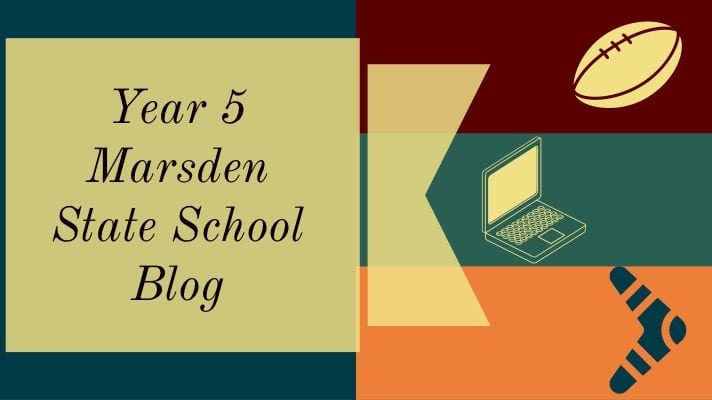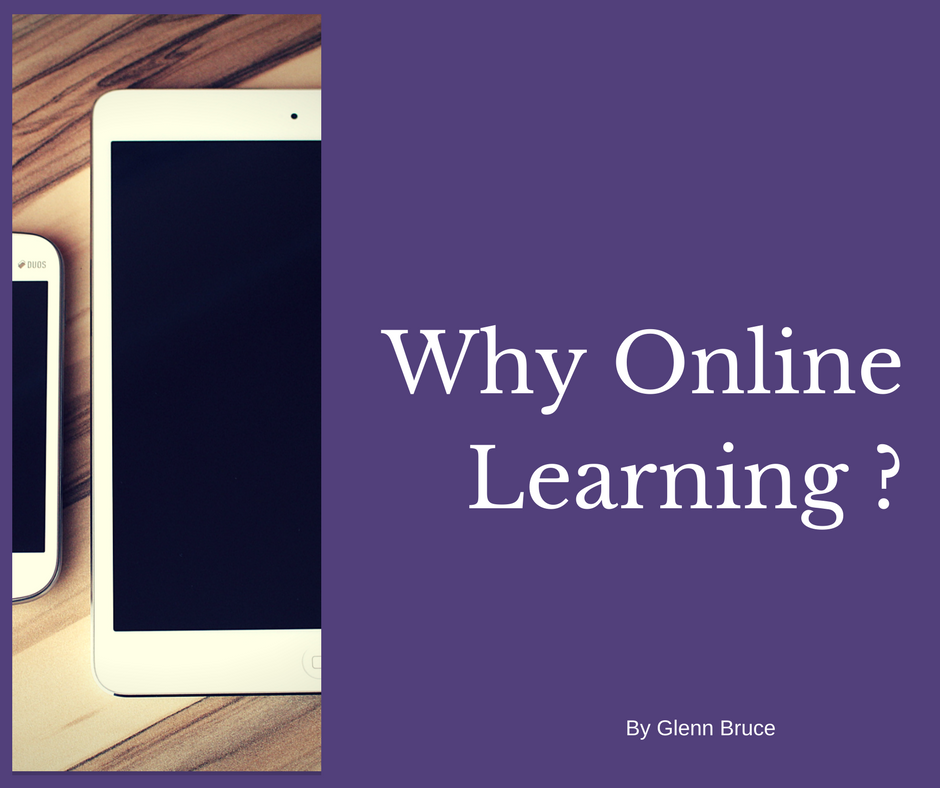When asked to teach the new subject ‘Digital Technologies’ as a specialist teacher 3 years ago, it was clear that a well-developed and thorough plan would be required. Brand new unit plans would need to be developed and from there, consideration would need to be made for equipment and technology purchases that would support this new program. Without hesitation, at the top of my list was 15 mini ipads with 128GB capacity. Having been a laptop ‘one to one’ teacher for the previous two years, that might be considered an odd choice. However, portability and flexibility were paramount so for me there was no question. However, considering that these devices were going to be used all day, every day, this was a going to be a rigorous and thorough test of these devices. So how did they shape up?
Flexibility
As a Digital Technologies specialist teacher, I was going to be teaching every year level from Prep to Y6. As a computing device, the ipad was able to accomplish all tasks that I wanted it to do. This includes traditional computing tasks such as desktop publishing (‘Pages’ App); to spreadsheets and data (‘Numbers’; and ‘Doodle Buddy’ App); connecting robots such as Dash with ‘Blockly’ and ‘Wonder’ App (via Bluetooth); Ozobots via wifi; and Drones via ‘Tello’ App. From the little hands of the Preps to the larger hands of the Year 6s, it was clear that the mini ipad was a practical size and weight- yet still a perfect vehicle for all the learning that was happening.

I needed a device that offered flexibility.
Distinguishing features
For me, the distinguishing features of the ipads over laptops included: immediate start up; cable free operation; practical size and weight; and built in camera and editing apps (eg: iMovie and photos). As coding is an important aspect of digital technologies, it was important that this would be easy and accessible. We had plenty of opportunities for this with apps like ‘Lightbot’; ‘Bluebot’; ‘Beebot’; ‘Tynker’; ‘Lego Fix the Factory’ and ‘Swift Playgrounds’. It was a little disappointing not to be able to access ‘Scratch’ from the ipads, however ‘Scratch Junior’ is an excellent app that we used regularly to create stories with code.
Connection
The ipads provided hassle free access to our school wifi, making research a breeze. We could access any websites for learning or creative commons images very easily using ‘Safari’ app. I should point out that we blocked ‘Google’ for searching the internet on ipads as we found their search engine not 100% safe. Our search engine of choice was ‘Bing’, which we found was reliable for safe searches. Connection to all devices such as robots and drones was also reliable and trustworthy.
Charge
Using iPads over the 3 years has been hassle free. Devices have had plenty of charge to last the day regardless of the tasks assigned to them. This is important as reliability is key.
Managing Teaching
From the outset, it was my intention to use ipads as a shared device. It was my goal for students to work cooperatively and collaboratively. As such, we mostly worked in pairs and sometimes groups of three. Apps that allowed labelling and saving of student work always had preference (eg: Book Creator, Pages, Numbers, iMovie, Lightbot, Scratch JR etc). This meant that students could return to their project the following fortnight.
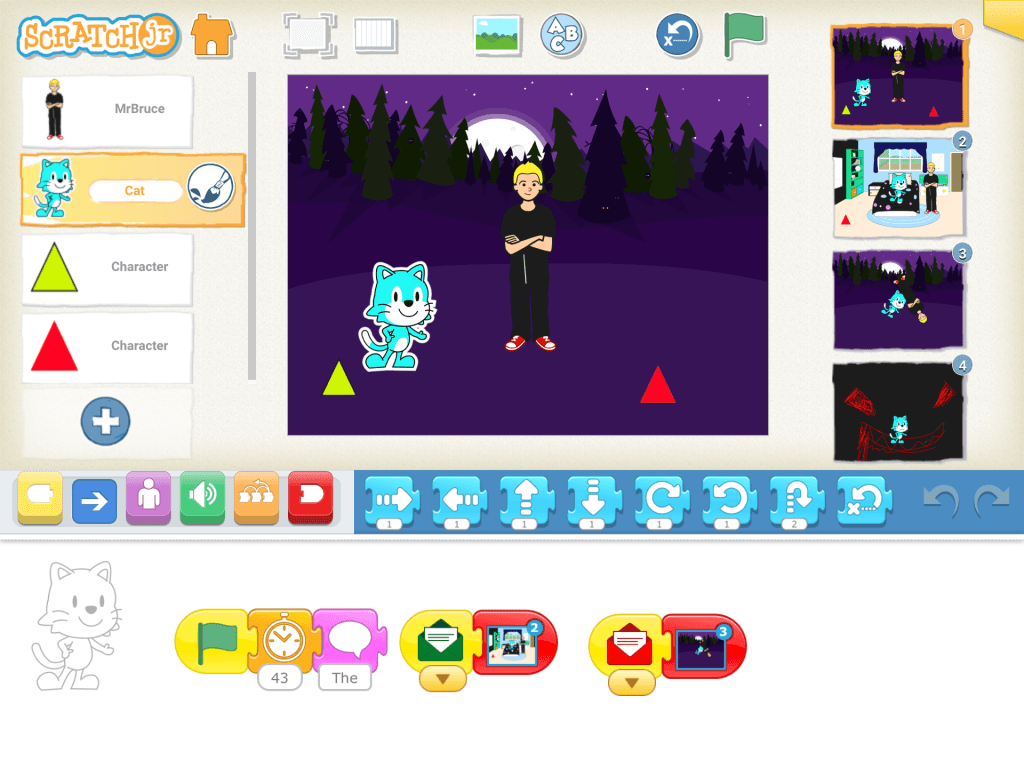
You need to be able to save and name student projects on an app.
It is important that groups are recorded digitally when managing multiple classes. Especially when you are assessing pairs of students together. Numbers app was always where I would record who was working with whom; and which device they were working on. My devices were numbered 1 to 15 on their cover so that it was easy to assign ipads in each session.
Key tools for using ipads
There are a couple of key tools that really help with using ipads within the classroom. The first is ‘Airdrop’. This enables you to quickly and easily transfer work to a teacher’s ipad. This is excellent for assessment as you can take work home on your ipad. Alternatively, you can use it as a method of saving student work.
‘Airdrop’ also enables scaffolding of learning. When you use apps like Pages or Book Creator, you can structure an assessment piece with clear instructions and then Airdrop them to all of your devices. Students can then name these documents as their own and follow the instructions that are on the document. They can then add images, video, text or voice to these documents.
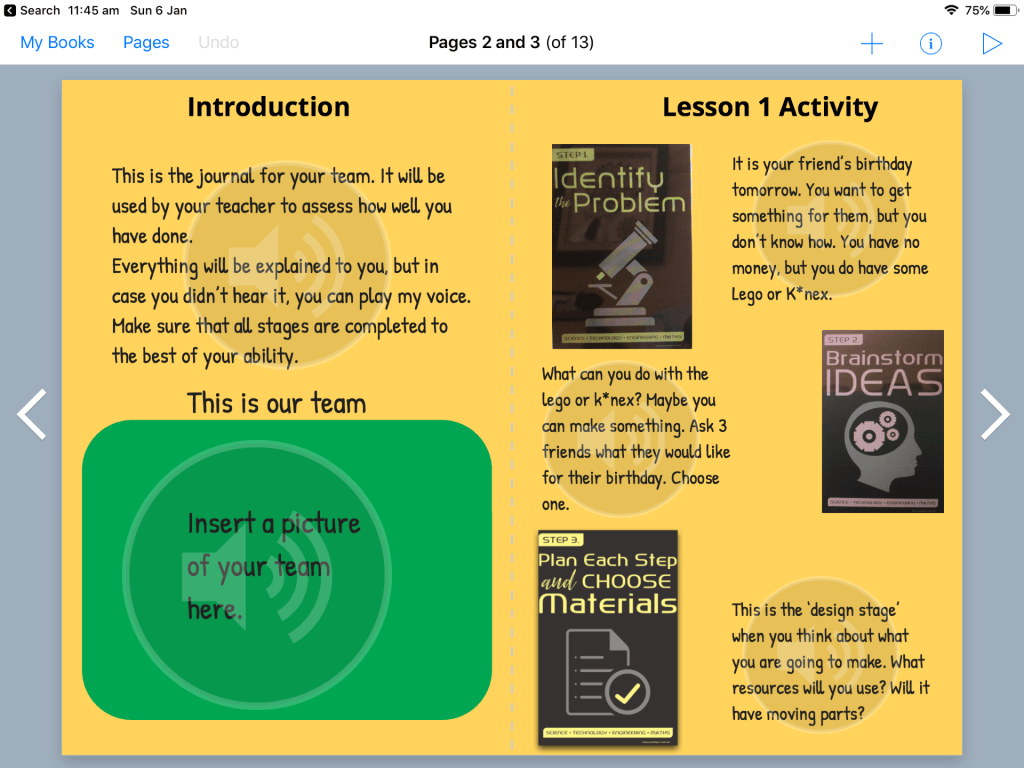
Teachers can scaffold learning with apps like Book Creator and Pages; and Air Drop them to devices.
If you are going to work with ipads, it is essential that you offer some kind of reflection tool so that an ipad’s screen can be seen on your classroom TV or projector. We use ‘Air Server’, which is an app that is loaded onto your laptop. An alternative is ‘Reflector’; or you can use an ‘Apple TV’ or similar. By doing this, you can more easily demonstrate what to do or share student work to the class.
If you have issues with students sneaking on to other apps when they are not supposed to, there is ‘Classroom’ app by Apple. It enables you to lock all devices into one app, or monitor which apps are being used by which device. Although I have found this effective, I also found that I could mostly trust my students to be on the right app.
New Opportunities
Digital Portfolios or blogs have been a new area of exploration this year. To do this, I have been exploring Seesaw app. This year, this app was used to create a blog page for all of my Year 5 and Year 6 classes. Posts could be written in Pages app and then exported to Seesaw as a pdf via a QR code. Bottom line- this means that the students can simply make posts to the class blog themselves. This initiative has been very exciting and another reason to be happy with ipads.
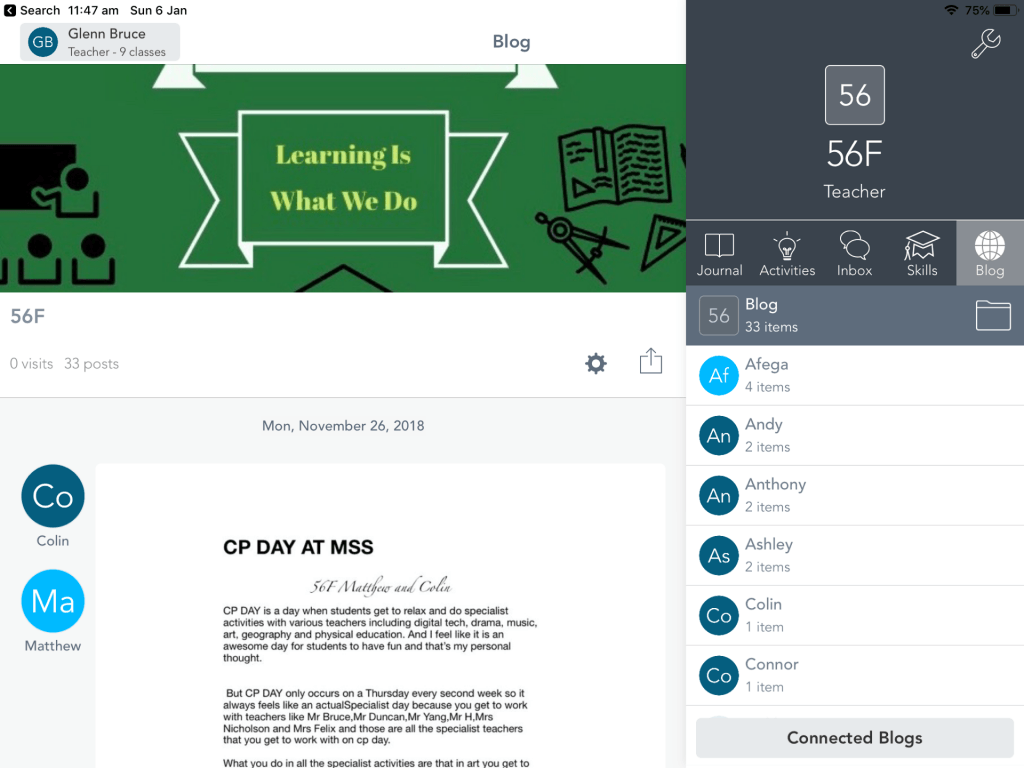
Seesaw provides opportunities for digital portfolios and class blogs.
Strength
No matter how many times I reminded students to be careful with their devices, on average there was at least one ipad dropped per class every day. That is about 6 drops per day! Over the 3 years, I have had one cracked screen that needed replacing. I currently have one other device that drops out of apps while you are using it. It is most likely that this is from multiple drops and it will probably need replacing.
Replacement
Although 14 of my 15 devices are still perfectly operational, it has become clear to me that we need to have a replacement plan for old devices. Across our school, we have ipads that are up to 5 or 6 years old. As they are so well constructed, robust and sturdy, the hardware does last very well. However, long term we need to consider replacement as the software is no longer supported on older devices. Maybe we could achieve another year from my 14 devices, but it would be unlikely that the next iOS updates will continue to support devices of this age. Is that a deal breaker? No, I think that we need to modify our expectations and plan for a replacement of devices after 3 years of use.
Other tablets?
I am sure that there are various other options that could do a great job for supporting student learning. However, I am a fan of the ipad due to the ecosystem that it operates within. The combination of the operating system, hardware and apps available just seems to work so well together.
Final Assessment
As an ‘Apple Teacher’, my faith in ipads was already high. However, the last 3 years confirms for me that iPad presents us with a professional, reliable and robust product for all day, every day usage in a shared learning environment. When I do move to replace them, there will be no question that the replacements will also be ipads.
Glenn Bruce